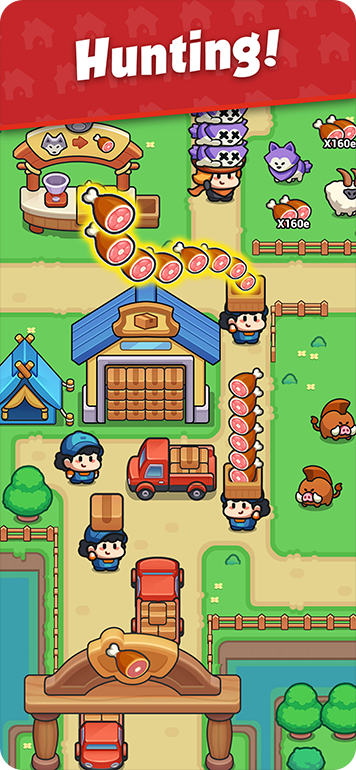Effortless Gaming, Endless Fun!
PLAY NOW


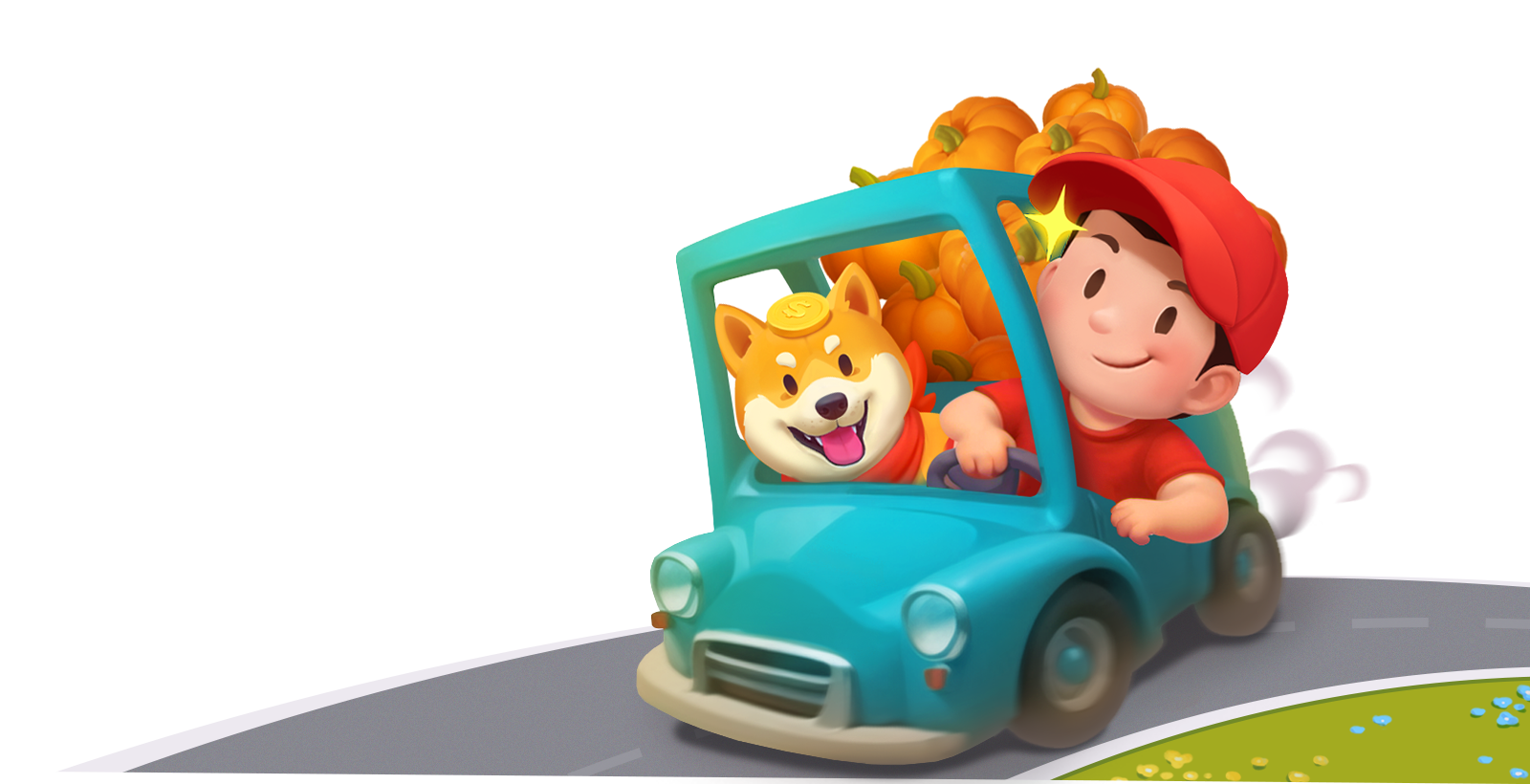




Create Your Paradise
— Richdom Awaits You!
Step into the ultimate survival and building simulator where creativity meets adventure!
Stranded on a deserted island, you'll craft, build, and explore your way to a brand-new life. Gather wood, hunt for resources, grow crops, and raise adorable pets as you design your dream island home. Expand your land, unlock hidden areas, and enjoy offline idle rewards even when you're away.
Whether you love farming, crafting, or open-world exploration, this relaxing survival game offers endless fun and surprises—start your island adventure today!
Stranded on a deserted island, you'll craft, build, and explore your way to a brand-new life. Gather wood, hunt for resources, grow crops, and raise adorable pets as you design your dream island home. Expand your land, unlock hidden areas, and enjoy offline idle rewards even when you're away.
Whether you love farming, crafting, or open-world exploration, this relaxing survival game offers endless fun and surprises—start your island adventure today!
READY TO BUILD YOUR OWN RICHDOM?



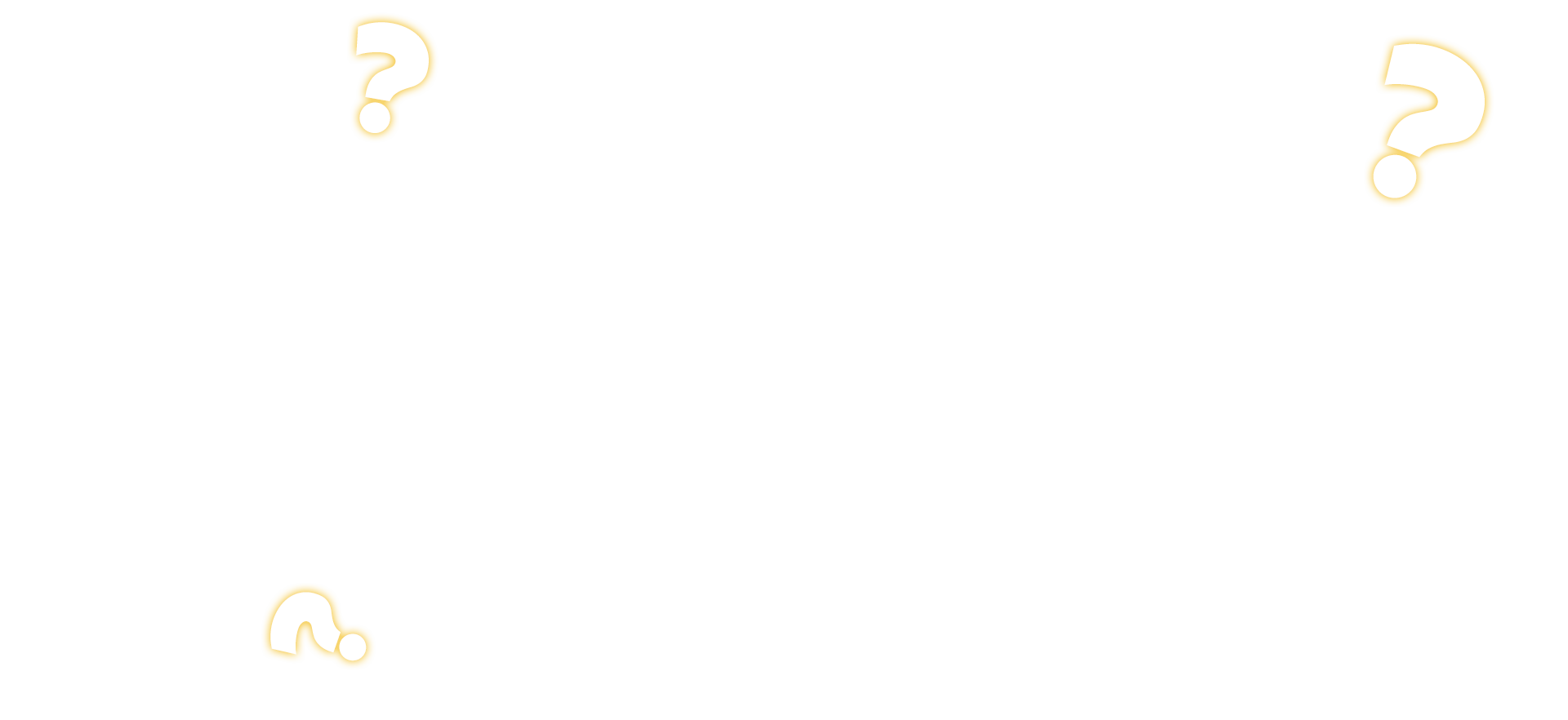
faq

1. How do I download Richdom Survival: Rebuild?
Richdom Survival: Rebuild is now available on Google Play — and open for pre-registration on iOS!
You can download the game directly from the Google Play Store, or pre-register on the App Store to be the first to play once it's live.
Use the following shortcuts: [link] and start your island journey today!
You can download the game directly from the Google Play Store, or pre-register on the App Store to be the first to play once it's live.
Use the following shortcuts: [link] and start your island journey today!
2. How do I get more free bonuses?
There are plenty of ways to get free bonuses in Richdom Survival: Rebuild!
*Follow us on social media for exciting events and daily gifts.
*Daily push rewards – don't forget to enable notifications!
*Daily login bonuses – claim rewards just by playing!
*Free Elite manager recruitments every day.
*Complete daily tasks for extra gifts.
……
Stay active and maximize your freebies every day!
*Follow us on social media for exciting events and daily gifts.
*Daily push rewards – don't forget to enable notifications!
*Daily login bonuses – claim rewards just by playing!
*Free Elite manager recruitments every day.
*Complete daily tasks for extra gifts.
……
Stay active and maximize your freebies every day!
3. How can I find like-minded friends?
4. How can I save my progress?
To save your game progress, we recommend binding your account to one of the following options:
- Apple ID
- Mailbox
5. How can I contact customer support?
Our customer support team is here to help! Need assistance? Follow these steps:
1. Open the game and tap the Menu icon (three lines).
2. Select 'Support'.
3. Choose the issue that best matches your problem.
4. Describe your issue in detail for our team.
Or email us directly at: [email protected].
1. Open the game and tap the Menu icon (three lines).
2. Select 'Support'.
3. Choose the issue that best matches your problem.
4. Describe your issue in detail for our team.
Or email us directly at: [email protected].
news

Midnight Merge Is Live!

New Event Is Live: Dragon Orbs!